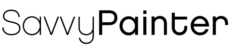Thank you so much for participating in the Savvy Painter podcast series.
Before the Interview
Please take a moment to read this before our interview.
1) Please download, sign, and return the Guest Release.
2) Interviews are conducted via Skype. Please make sure you have:
- Connected with me on Skype (my username is antrese)
- A working headset microphone- like one of these. The headset is critical.
- Tested your headset by making a Skype test call (Instructions here)
3) Please email me a photo of you (or a self-portrait). Include any links to your website, galleries, or social media you would like included in the show notes.
4) Read through Tips to Sounding Your Best below.
How to sound great in the interview
These audio-only interviews are conducted via Skype. I’ve found that Skype gives the best quality with minimal set up for my guests (and its free to use).
Phone lines condense the audio and cause distortion in the sound quality. It is particularly noticeable when played back via headphones or on stereo speakers.
The quality of cell-phone sound is even worse- horrible, frankly. I want you to sound your best, and I want our listeners to hear your story. For that reason, I will not conduct the interview over a cell phone.
Please use a headset with microphone. If you don’t have one, you can get one here on Amazon for a reasonable price. It makes a HUGE difference in the sound quality.
If you choose to use your earbud microphone, make sure that you secure the cord so that it does not hit your chin, collar or anything else. Guys, if you have a beard, I’m telling you from experience, the earbud mics are a really bad idea.
1. Install Skype on your computer if you haven’t already. It’s free and will only take 5 minutes.
Here’s where you can download Skype.
2. Before our interview time, connect with me on Skype:
- Email me your Skype username; I will send a request to connect or
- Add me to your connections (my user name is antrese).
3. At our scheduled time, I will start the Skype call.
Your computer will make a ringing sound and a pop-up window will ask if you want to take the call. Click the green button and we are good to go!